1 Year Planner Gantt Chart template for High-Level planning.
Key Features
- Super easy task entry
- Ability to filter for tasks for particular month / quarter / half
System Requirements
- Microsoft Office 365/2013/2016/2019 for Windows, or Microsoft Office 365 for Mac
- Excel Macro: This workbook utilizes Excel macro – please refer to this link to see how to enable macro for Excel workbook. Also check the Unblock macro for file download from internet section below.
Download the Free Template with Bi-Weekly Precision

Or buy the Pro Version with Weekly Precision

Looking To Visualize Task Dependency?
If you’re looking for a more sophisticated gantt chart template that can visualize Task Dependency, then check out on our highly rated paid product: Gantt Chart with Task Dependencies – Awesome & Beautiful Excel Template
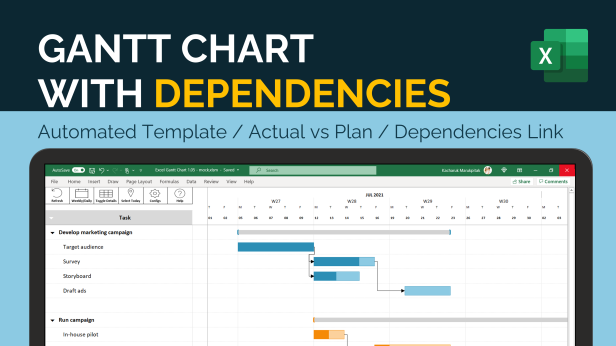
Unblock Macro for file downloaded from internet
For an individual file, such as a file downloaded from an internet location or an email attachment the user has saved to their local device, the simplest way to unblock macros is to remove Mark of the Web. To remove, right-click on the file, choose Properties, and then select the Unblock checkbox on the General tab.

REF: https://learn.microsoft.com/en-us/deployoffice/security/internet-macros-blocked
